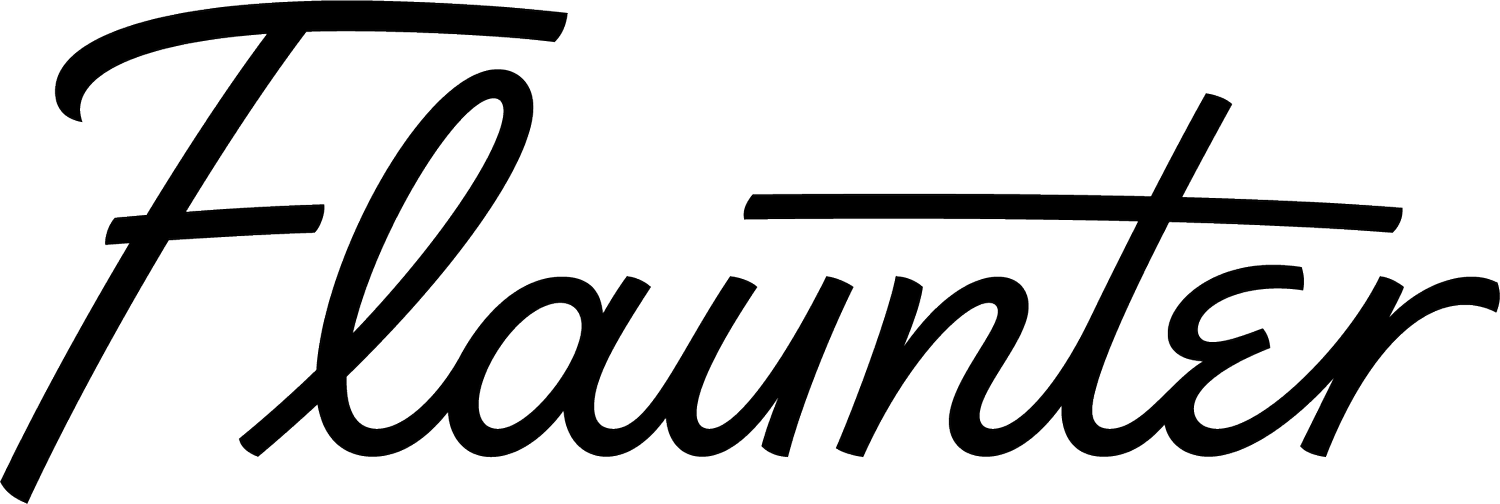5 of the best photo-editing tools
Image credit: Bonds via Flaunter
Photo editing is a crucial part of the creative process, whether you’re a professional photographer aiming for perfection or a hobbyist who enjoys capturing moments. But with so many editing tools available, finding the right one that fits your style, skill level and budget can be a challenge.
We share five of the most popular photo editing tools, breaking down the pros and cons of each to help you find the best one for you.
Adobe Lightroom
To start, Adobe Lightroom—one of the most popular choices for photographers of all levels. Lightroom is known for its clean, intuitive interface, making it easy to organise, edit, and enhance your photos in a streamlined workflow. The software is packed with essential editing tools to fine-tune exposure, contrast, colours, and more, all in an easy-to-use interface. It’s perfect if you’re looking for a balance between a power tool packed with features, but still want to keep things relatively simple. However, its price might be a sticking point in comparison to some other tools that offer similar features, especially for those just starting out. And while Lightroom is excellent for general editing, it lacks some of the more advanced tools that professionals might crave for specialised tasks.
Adobe Lightroom Classic
For those who need a bit more than what Lightroom offers, Adobe Lightroom Classic is a step up. This version retains all the features of Lightroom but includes more in-depth controls and functionality to cater to more experienced photographers. It will appeal to those who work with large photo libraries or need more advanced editing tools, such as detailed colour grading and batch processing. The downside? It’s still quite pricey, and its interface isn’t as polished or modern as the regular Lightroom, which may be a drawback if you prefer a more aesthetically pleasing workspace.
Adobe Photoshop
If you’re ready to take your editing game to the next level, Adobe Photoshop is where you want to be. This powerhouse software is a favourite among photographers, graphic designers, and digital artists. Photoshop offers a huge range of tools, allowing you to do everything from basic edits to complex manipulations like retouching, editing compositions, and even creating entirely new images from scratch. If you can imagine it, Photoshop can make it happen. That being said, Photoshop is not for the faint of heart. Its steep learning curve and complex interface can be intimidating for beginners, and it’s also one of the more expensive options out there. However, if you’re serious about photo editing and willing to invest the time, the results can very worthwhile!
Capture One
If you’re looking for an alternative to Adobe, Capture One is another great option, especially for those who primarily work with RAW files. This software is known for its superior colour grading and RAW file interpretation, making your images look sharp and true to life right from the get-go. Capture One shares many similarities with Lightroom in terms of editing features but offers more precision, particularly when it comes to colour adjustments. The catch? It’s significantly more expensive than Lightroom, and its interface can feel convoluted, especially if you’re used to more straightforward tools. But for professionals who want ultimate control over their images, it’s a great tool to consider.
Corel Paintshop Pro
For those on a budget, Corel Paintshop Pro offers a more affordable alternative to Photoshop. It provides a wide range of editing tools that can handle most tasks, from basic tweaks to more advanced photo manipulations. The big plus here is the price—it’s much cheaper than Photoshop and Lightroom, making it a great option for those who don’t want to break the bank. However, it does have its drawbacks. Paintshop Pro isn’t available for MacOS users, and its interface isn’t quite as refined as some of its competitors. It can feel a bit clunky at times, which may slow down your workflow, especially if you’re used to more polished software.
Overall…
The right photo editing software for you depends on what you need it for and what you’re willing to invest—both in terms of money and learning time. Whether you’re drawn to the streamlined simplicity of Lightroom, the professional depth of Capture One, or the limitless possibilities of Photoshop, there’s a tool out there to help you bring your creative vision to life.