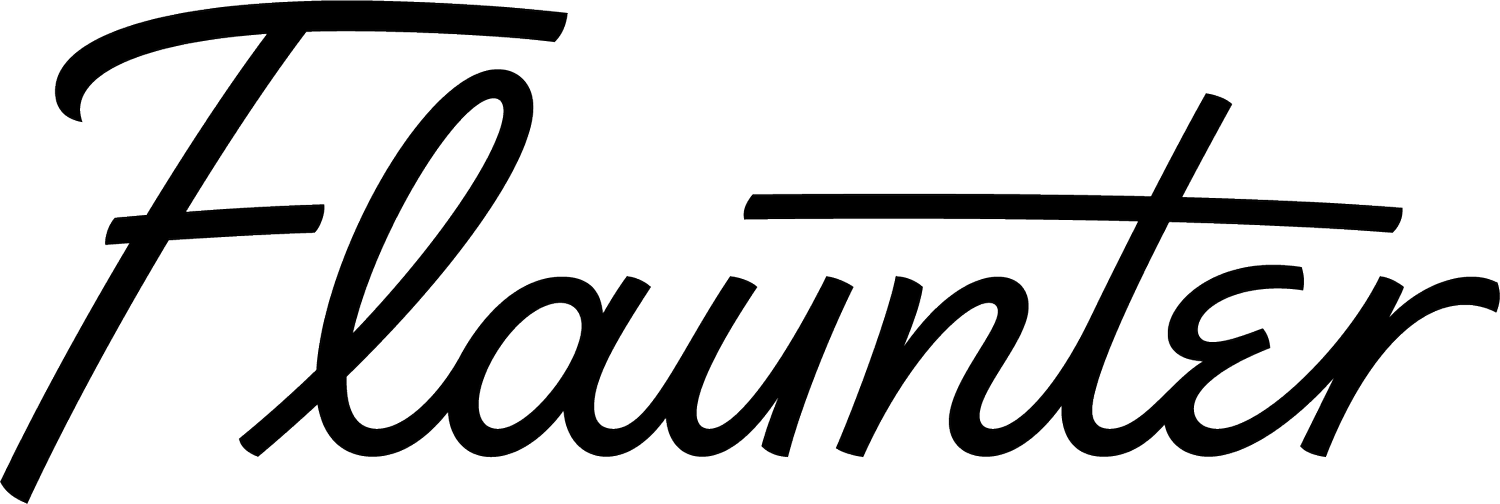How to dominate social media with great images
This lady needs no introduction, but just because her bio sounds so sizzling, we’ll do a short one anyway.
Zoe Weldon is one of the radest chicks we know (she’d also high five us right now for incorporating the word Rad in a post, that’s if she wasn’t busy riding her cute blue bike around Manly). Her client list reads Lululemon, Eat Fit Food, The Farm, Smack Bang Designs…Woo!
Seekerloverdreamer provides creative direction for brands who want to rock their jam. Zoe focuses on branding, social media, collaboration + community, and big-picture strategy. What fires her up? Change makers, driven individuals, creative beings and people living lives that inspire them.
Who better then to give us her top 5 tips on how to use images for social media domination.
Show Off
The most awesome part of using social media is that it’s one very rad thing – SOCIAL! It’s the place to show off the personality of your brand, and allow people to feel connected to you. If you only post polished, perfect photos then your brand will feel untouchable and people will be less likely to interact or communicate with you. Let people in. Post a photo here and there of you and your team, you wearing your clothes, you working on your craft. If you give people an opportunity to feel they know you, they will feel connected to you, and that’s very powerful for a brand.
Check your Profile
Imagine someone landing on your Instagram feed and scrolling through it for the very first time. They aren’t reading your hilarious captions and giggling at your witty replies to comments, they’re only looking at your photos. I’m sure all your pics were divine when you posted them but when they are side by side in a grid they might clash with each other. Looking at your profile, how do your photos look side by side? Are there colours that don’t work next to each other? Are some too dark? Do some standout and look out of place? Most importantly, do they represent the calibre of your brand? Go through your feed and delete 20 photos to tighten up your profile.
Consistency
Create a consistent feel + vibe to your imagery so that your style becomes recognisable. Whitewashed, bright colours, white borders, black and white. Whatever your style use this regularly so that people recognise your brand. This will also allow your Instagram account to look clean and consistent.
Edit
There are many amazing photography apps available to lighten, tighten, brighten, and beautify your images. The ones that I highly recommend are: VSCO Cam, PicTapGo, Snapseed and Afterlight. They are wonderfully intuitive, easy to use and will help you to create that brand consistency to make you recognizable and ‘like’ worthy.
There are also two incredible programs out there that are totally free and will allow you to create image collateral like Facebook banners, blog graphics, invitations, etc. In essence, if you’re not a whiz already with Photoshop or InDesign (and if you are, you’re a lucky bugger who doesn’t even need this tip) then these programs will put your graphic designer out of business! PicMonkey is a basic photo-editing program with some brilliant features. Then, if you want to step it up, Canva is a photo-editing program with all the bells and whistles. You can use their templates or create your own. Whatever you need to create, they’ve got a template for it. Easy peasy, lemon squeezy.