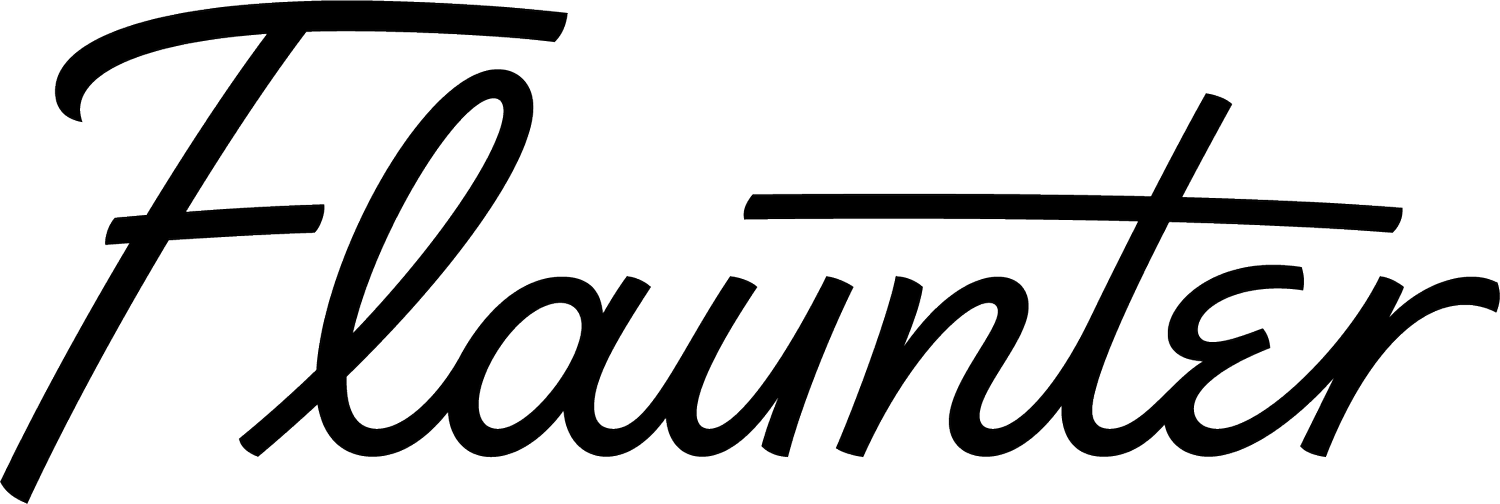5 Things the Most Downloaded Flaunter Brands Are Doing
Ever wondered how the most downloaded brands on Flaunter consistently keep the media coming back for more?
They keep their albums up to date
Media love visiting the Flaunter library so they can find and download images for their story in less than 10 minutes. To make sure they find what they need [and don’t get frustrated by wading through dated collections] it’s important that Brand Managers keep their albums clean and tidy by hiding old albums or archiving images of products that are no longer available.
They share out links to mood boards & albums
While Flaunter allows your content to be visible and searchable via the image library or brand directory, our most heavily downloaded users push their content further by sharing links outwards.
Some ideas for sharing links we’ve seen from our brands:
If someone has recently published one of your images, it’s a great opportunity to get in touch with a quick ‘thank you’, as well as a mood board showcasing a curated collection of your other relevant images.
Got an interesting story to go with your new collection launch? Send a link to your Flaunter album along with your media release so the media can immediately see AND download the associated shots.
Are you going to an event where media and stylists will be present? Save a link to a mood board or brand profile on your phone so that you can immediately text/email the new connections you meet.
Their images are high resolution (300dpi) .jpegs
After doing an exhaustive audit of our media user’s download habits on Flaunter, we discovered that a high-resolution image is 86% more likely to be downloaded than a low-resolution image. The Flaunter profiles most regularly downloaded from always have hi-res .jpegs between 2-5 MB in their albums.
Pro tip: Always upload JPEG images between 2-5 MB. HUGE images (especially .TIFF files) are regularly skipped over as they are more frustrating to download and convert into a useable format. For more on best practice for PR images, read our in-depth guide here.
They add RRP & in-store date information to every image
When the media download an image, it comes packaged with a text file that contains the product details. This makes it seamless for the media to drop your content directly into their spread. It also makes life easy for our pitching team who can only include images with product details in their custom brief edits for media.
Our most downloaded users make sure these details are attached to every one of their images. Oftentimes, the media just don’t have the spare time available to do the searching for the details themselves.
We understand it can be difficult to find the time to add in-depth details to all of your images, so if you can only add the bare minimum, make sure you have your RRP, In-store date and stockist listed OR you can try bulk updating image information with our CSV uploader.
They upload their latest collection imagery before it drops
The media always like to be the first to know about the newest, coolest stuff. Makes sense, right?
You also need to remember that the lead time for a monthly glossy magazine can be as long as 3 months, so having your collection images online prior to their launch to consumers is going to increase the number of media who may want to use your images.
Remember, the only people who can see your images on Flaunter are stylists and members of the media community who have registered an account and been approved by the Flaunter team.
They’ve offered a Flaunter login to their media contacts
Do you have a contact in the media who asks you for images every now and then over email? Has a stylist asked to be put on your mailing list so they can see your new pieces? We’re able to set up your regular contacts with media accounts so they can access images whenever they like. We can even set up alerts in Flaunter to shoot your contact an email each time you upload new content so you don’t have to, talk about easy!
IF YOU HAVE ANY QUESTIONS ABOUT HOW TO MAKE THE MOST OF YOUR FLAUNTER PROFILE, CONTACT THE TEAM AT SUPPORT@FLAUNTER.COM!