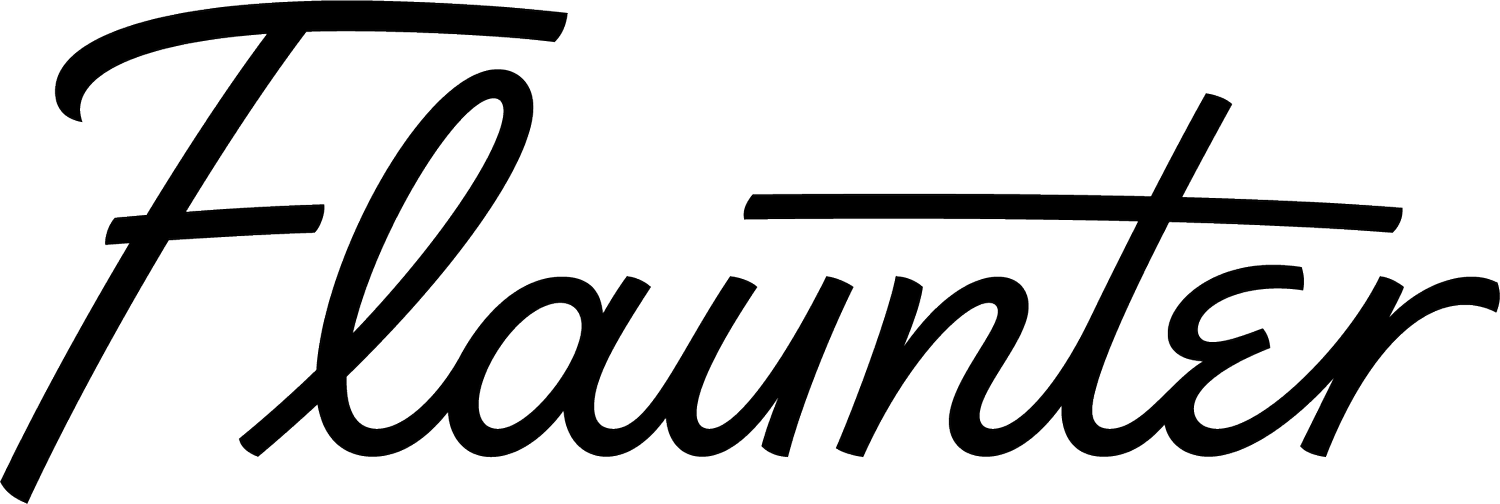Becoming A Media Favourite - How To Create Easily Accessible Content
Product photos and visual storytelling are key to getting your products noticed by the media and pumping up your PR profile.
These days, traditional media outlets are melding with their online counterparts to source, produce and publish visual content at a frenetic pace. Because the media needs SO MUCH content, brands now have an unprecedented ability to create and share their own content for the media to not only browse – but to directly publish. However, this also means that when it comes to branded visual content, the media has a bevvy of choices.
If you aren’t there at the right time, in the right place, with the right imagery, you aren’t going to make the impact you were hoping for.
This feverish cycle too often has brands feeling like they’re scrambling to keep up – with time, money, and opportunities being wasted on expired file transfer links, clogged inboxes, and ad hoc spreadsheets. To make matters worse, many of the existing systems available for distributing visual content to the media aren’t ideally suited to industries that rely on product imagery to SELL.
So how can we change that?
By understanding that in order to increase brand visibility and play in today’s fiercely competitive market, high-quality visual content needs to be effectively developed, easily accessible, tapped into, and pushed out.
Create great visual content that’s ripe for the picking
We already know that with high-quality content comes great exposure. Sure, not everyone has access to professionals, but with affordable DSLR’s and sophisticated mobile cameras at your fingertips, great content can be created in minutes. That being said, it is vital that you take time to do your research before shooting.
Look through the magazines and blogs that you want your product featured in and take note of how the photos are presented. Then you’ll be able to replicate that look when creating your own images.
Ask yourself: When presented to the media, would this be their photo of choice?
For example, some magazines like to use ‘on mannequin’ shots, while others prefer to use deep etch product photos. Determine which one you will aspire to before going into the creation process to better match what a source is looking for.
CONDUCTING YOUR OWN PHOTOSHOOT
To help you get your footing, we spoke to an expert, Holly Cardew. Holly is the Founder and CEO of PixC, whose mission is to help turn your product images into awesome ones.
Here are some tips to consider before you start shooting in order to help you understand your brand identity:
What are you trying to communicate?
Are your products luxe? Are they beach hippie?
Is your brand personality moody, or fun and vibrant?
1. KEEP IT SIMPLE
A white sheet of paper or a white wall are perfect backgrounds for your shoot.
Remember, you want to keep the viewer’s focus on the product, not what’s behind it.
2. USE NATURAL LIGHT
Natural light is always preferable to artificial, as the colours on screen will come out as close as possible to the real thing. It also means you don’t have to manage complicated lighting equipment.
3. PRESENT YOUR PRODUCT IN VARIOUS FORMATS
This includes your products in context, on a white background, on a transparent background, and from multiple angles.
Here’s an example of different image options for the same interiors product by Barefoot Gypsy –
And here’s an example of how an Alice McCall lookbook image is made more useful when complemented by a deep etch product shot –
Most media and retailers LOVE (as in kill for) access to images of products on a white background. So, when you’ve taken your in-context shots it is highly recommended that you edit them by removing the background to make your content instantly more useful. Hot tip – you can use Pixc as a photo editing service to make this process super efficient!
Providing a selection of different angles and photos allows media stakeholders to pick and choose what is most appropriate for their content channels. For example, an in-context shot might be posted on Instagram and Pinterest, the product on a white background would be ideal for a magazine flat lay display, and the transparent background shot could be used as the perfect layer on a website banner.
Remember that above all, being consistent is key.
Try to review this checklist after each photoshoot just to make sure:
Do your images all have a similar brightness, colour and clarity?
Do they complement your brand personality?
Are the backgrounds consistent?
Can you clearly see your products?
Do you have various angles and photo types to make sure you’re ready for all types of media requests?
Make it easy for the media to publish your visual content
There are so many opportunities to get your brand noticed today, across multiple channels [websites, blogs, print, social, paid – the list goes on].
Making sure your content is easily accessible for promotion on those outlets is incredibly important – because the easiest way to become a media favourite across any of these channels is to give them what they need before they even have to ask.
Media exist in a 24/7 news cycle so here are 5 simple tips for maximising exposure of your visual content.
1. DO A STOCKTAKE
What visual assets do you already have? Is the quality right – are they crisp, clear and in high resolution? Do they fit with your brand identity? Do you have a selection of different image types?
Ideally, you would have:
Campaign Photos
Lookbook / or lifestyle photos (products in situ)
Deep etch photos (on white background)
Once you have the correct imagery needed to talk about your brand, make sure it’s organised in a central location and easy to find. Organising your photos into folders and subfolders will be the most logical step to take. If you have a collection/range then make sure your photos are stored by collection/range.
Don’t leave random files floating out there in the wilderness. There’s nothing worse than knowing you have an image that would be PERFECT for a media request – only to realise you can’t remember where you filed it!
2. HAND OVER THE ESSENTIAL DETAILS
With limited digital storage space and tight deadlines, when they need something, they need it now (or 5 minutes ago), in the correct resolution and with the essential credit details.
Brand name
Price (often referred to as RRP, or Recommended Retail Price)
Stockist details – e.g your e-commerce URL
In-store date – when your product will be available to purchase. This will determine what date they publish information about your product
3. MAKE IT EASY TO RECEIVE
Ask anyone in the media who works with images and they’ll tell you that their number one pet hate is receiving image files in a format that is hard to access.
Imagine this scenario as if you were a journalist: You’re looking for images of dresses for a story on party dresses. You email your 100+ brand contacts and suddenly your inbox is flooded with 50 emails that are 20MB each in size. 1GB of data suddenly creates havoc on your workday. Then, another 50 of your contacts email you 50MB of images each zipped into a single file using a file-transfer tool. Now, you have to download the entire file just to see if one of those images might be suitable for your product page.
These commonly used tools and practices may have made SENDING those files easy enough for all the brands, but for a poor journalist, it turns an already busy day into a very stressful one.
Cloud storage solutions allow you to respond quickly to image requests from the media and distribute from anywhere, and on any device.
Here are 3 clever tools that will help you manage this process –
Flaunter – A streamlined platform for brands to upload and organize their hi-res, media-ready content (photos, videos, documents +) and an easy-to-access system for media to follow, find, and download it.
Just upload your imagery to your brand’s profile space to become a part of the network, where your content is added to a central image library. The media of your choice can then freely access all of your assets 24/7 from one convenient location.
All visual content that is shared via or downloaded from Flaunter is tracked so that you know who is accessing what.
Google Drive – A service that offers cloud storage of images, videos and documents.
Share large files with important stakeholders of your brand and do so using basic HTML links as opposed to hefty email attachments. Recipients can also access files via their smartphone or tablet through the use of their Google Drive mobile app – no more attachments limits or email bounce backs.
Dropbox – A service that keeps your files safe, synced, and easy to share. Anything you add to Dropbox will automatically show up across devices and even the Dropbox website, giving you the ability to access your assets from anywhere. Folder synchronization between devices and drag-and-drop desktop access to files make it easy to use.
Times have changed. So, don’t clog media inboxes with large image files, send links that expire, or use file-transfers that require lots of syncing time!
4. TRACK WHAT YOU SHARE
Who says PR can’t be measured? That was the old days.
When sharing your visuals, make sure that you’re using a platform that allows you to track interactions with your visual content – views, downloads, follows. This kind of information is critical to your business, but has traditionally been hard to measure.
Just like you want to know how many people opened your last e-marketing campaign – you want to know how many people downloaded an image from a link you sent them.
Hot tip – Flaunter is the easiest way to share, track and report on your PR efforts!
5. KEEP YOUR CONTENT FRESH & UP-TO-DATE
To become a media favourite you need to continue creating and sharing new, interesting content as often as possible. Remember that 24-hour news cycle…bloggers and editors never sleep! 😉
At the end of the day, it doesn’t matter how amazing your images are or how much blood, sweat, tears and hard-earned money you’ve put into creating them. You must be able to distribute them efficiently to maximise the opportunities for your brand.
Becoming more well-rounded in creating quality visual content, and then seamlessly managing and distributing that content, is how brands can truly stand out from the crowd.
Images: Heidi Sopinka in the Horses Atelier studio, via Boots and Pine, Barefoot Gypsy, Alice McCall, Cereal Magazine, Flaunter Reporting