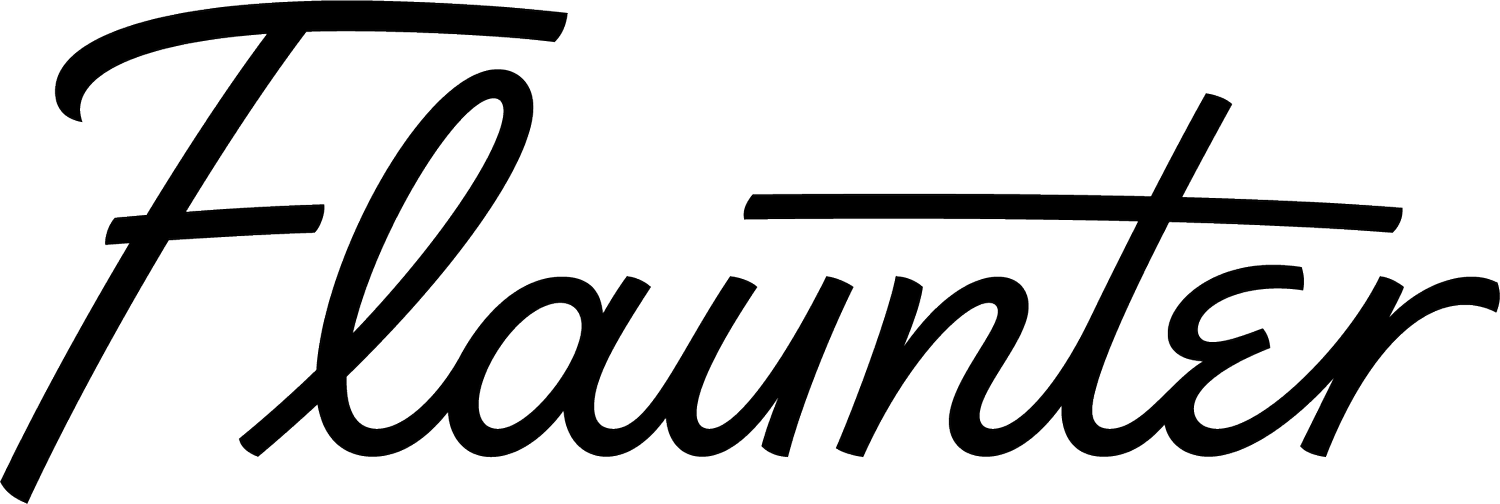4 Ways to Manage Tool Fatigue for Small Teams
WFH life has now become the norm, which means not only are we on Zoom waaaaay more than we’d like to be, but the lines between work day and home life are becoming more and more blurred. Add two years of uncertainty and we would all be forgiven for wanting to streamline our work lives as much as possible but also feeling paralysed by the tech options and hesitant about the initial time investment required even if it might ultimately make things easier.
As PRs, we tend to prefer not to change things up when it comes to the tech we use to operate on a daily basis, but this can mean we’re spending more time on the busy work than on doing what our clients / managers actually want us to do – generate brand awareness. That’s where tech tools come into play. Choose the right ones and avoid tech burnout with our top 4 tips.
Track your time to understand what processes need to be revisited.
We’re not talking lawyer-like 15 minute increments here, but understanding where you’re spending your time when it comes to admin tasks can help you identify where you might need a tech tool to help. Getting clear on your busy-work also helps you avoid shiny object syndrome, which is thinking you need a tech solution to something that actually isn’t really a problem in the first place. For example, Flaunter helps PRs save hundreds of hours every month on managing samples, from back and forth emails with journalists about sizing and availability through to managing shipping and lost samples.
Audit your tools regularly
We’ve all got that list of subscriptions for tools or apps that we might not use day-today. Conduct a regular audit of your tech tools and ask yourself:
How often am I using this tool?
Do other members of my team use this tool and how frequently?
How much time / money / busy-work / sanity does this tool save me?
Do your stakeholders enjoy working with this tool? For example, journalists and editors report that Flaunter makes their job considerably easier, which ultimately leads to more coverage because they have easy access to your brand’s imagery.
What are the costs of NOT using this tool? For example, you might want to downgrade to an excel spreadsheet to manage your sample tracking but consider the costs of lost samples, hours spent figuring out who updated the spreadsheet last and all the time emailing journalists that is streamlined using a tool like Flaunter.
Look at tools that meet multiple needs.
Tools that fulfil multiple functions are better than single use ones, for reasons as simple as you don’t have to remember multiple passwords, understand how to use multiple UX, as well as being able to streamline your costs. Flaunter’s inbuilt reporting tools allow you to report quickly and easily on downloads, samples requested, and pull lists of your most engaged journalists.
Delegate ownership of tools
If you’re the head of a team, you’re probably not using a tech tool on the regular. Giving ownership of tools to key members of your team will show you understand the unique requirements of their roles, as well as meaning you don’t have to be the one with an intimate knowledge of every interface. You can then use this tool owner’s expertise to determine the effectiveness of tools ongoing, rather than trying to assess a tool you’re not a regular user of.